
New 'owner hub' and new availability calendar
This is a very exciting release. We’re committed to offering the best possible tools for car owners, so cars can become real income generating assets. The combination of the new owner hub and the new owner calendar are a great step towards it. We want to thank all the car owners that have actively contributed and help us craft this update — which as exciting as it is, it’s only a first iteration.
Owner hub
Up till now the apps didn’t have a quick access to ‘your stuff’ as an owner; the app always defaulted to the main search screen, not quite relevant for owners. There were in fact 2 taps of separation if you wanted to find your own car (if you knew where to look); and there were 4 taps if you wanted to use essential tools such as the availability calendar (Account > My cars > actual Car > Calendar).
We’ve radically changed this. As soon as you have a car live on the platform, the app will default to the ‘owner hub’, that is, you’ll see your car(s) right away, with a quick access to the calendar or pricing sections. You can still go to your ‘Account’ and ‘Switch to driver’, in case you wanted to use the platform to search and hire a car.
The owner hub also displays the listing status next to each vehicle, so you can easily see whether it’s published, unpublished or awaiting approval by us.
This is only the very first version of the owner hub. Soon it will also incorporate other features suggested by the community, such as upcoming bookings and earning stats.
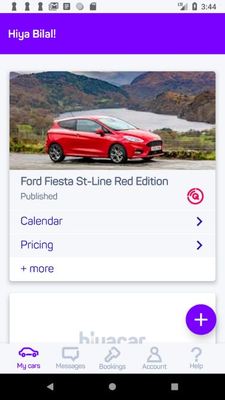
Availability calendar
The previous car availability functionality wasn’t particularly ‘loved’ by many of you. We’ve replaced it with an actual calendar, more intuitive and user friendly: you can simply tap on any date and hit save to block it out. If you’re using the car that you’ve listed, updating its availability literally takes 2 seconds. This way you can make sure you don’t have to decline any bookings, keeping a super high acceptance rate.
For now you can only block full days, but the plan is to also give the ability to block entering specific times, and to be able to set recurrent patterns (for example, to block every weekend, or every weekday). We wanted to release the new calendar as soon as possible, and keep improving it from there. In the meantime, the option to add time specific reservations and recurrent patterns is available on the website, whose functionality will be revised as well.
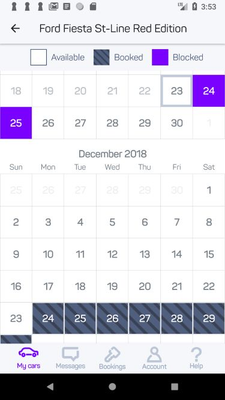
We love to hear what you think so please contact us with feedback or questions at support@hiyacar.co.uk. More coming soon, stay tuned!









